Documenting Online Touchpoints
Will Ross, May 17, 2017
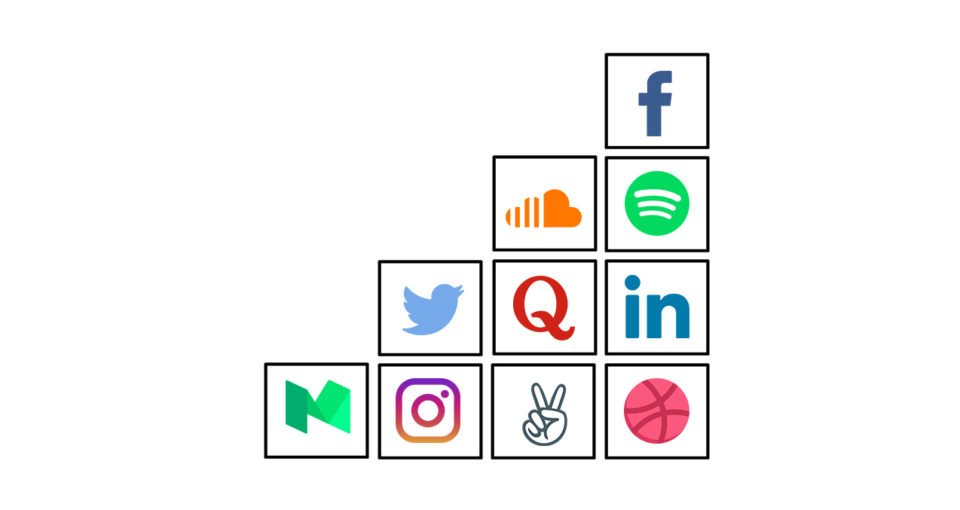
We’ve all been there. To a forgotten part of the web only to find an account somebody created long ago and forgot about. Maybe even you. Keeping a record of where your company has established profiles and with what information ensures consistency and the full use of all fields, profile photos, the bio, URLs.
Below there are a pair of exportable documents listing all the fields for vital sites including Facebook, Instagram, Twitter and LinkedIn. Use them to codify file names, descriptions and titles in a single place.
Here is what Twitter’s set of fields looks like, for example:
account email:
headerBackground:
Avatar-image:
name:
screenname:
bio:
location:
url:
Access a Google Drive doc or Dropbox Paper doc to copy fields for your own documentation.
Quick tip
For those touchpoints where you have a presence but aren’t that active, it’s worth making sure the account shows this deliberate stance. For example, “[account paused]” might be useful notation in a bio, so the account doesn’t look abandoned. Or “[Responds Monthly]” also manages the expectations of your audience.
If you have any questions, or think these documents can be improved, email Will Ross (will@zafiri.com).